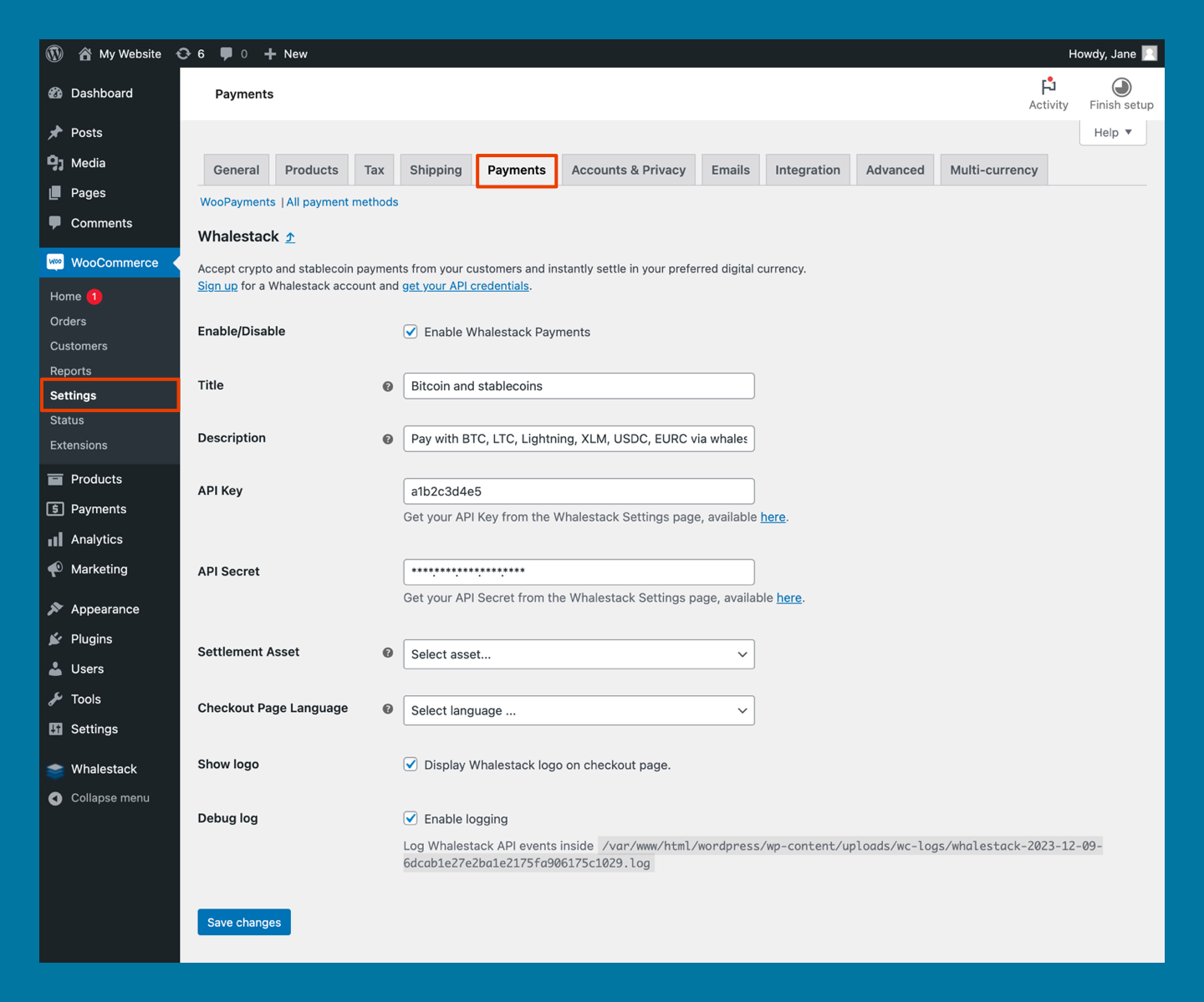E-Commerce Integrations WooCommerce
Enable Bitcoin, USDC, EURC, and Lightning checkouts on WooCommerce with Whalestack
Convert crypto payments to fiat or stablecoin effortlessly. Integrate instant and automatic asset exchange, allowing your customers to pay in crypto while you settle effortlessly in fiat or stablecoin.
Get Plugin View Guide